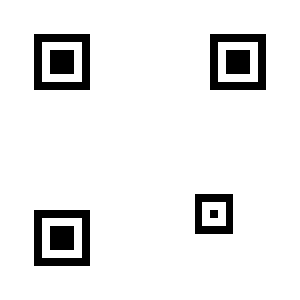Pratt Institute
Create QR Codes for URLs
Need to shorten the URL try tiny.pratt.edu
|
Content:
Data used in the creation of your QR Code image based on the Type. URL to long try https://tiny.pratt.edu.
Link:
Do not add HTTPS:// or HTTP:// in your link.